Ads
Thứ Tư, 21 tháng 12, 2016
Download CWM Stock ROM Backup For Infinix Hot X507
Download Infinix hot X507 CWM Stock ROM Backup...... Infinix hot x507 was no doubt one of the best phone from Infinix mobility back way in 2014. As time elapses, the device popularity started reducing. However up till recently many folks has been using the phone as a daily driver and it's still working perfectly both in speed and gaming performance. The device specifications and features can rather be termed as "Middle Notch" but we're not going to lay emphasis on its specifications and features.
From the audience we've been getting so far, many users has been requesting for the CWM stock ROM backup of infinix hot x507. Perhaps they've mistakenly deleted there Stock ROM after flashing a custom ROM that feels more better. If that's the case, then we're here for you. As desired, we've created a CWM backup of the Infinix hot x507 and uploaded it for tech viola readers. Thus you can easily download and restore it via CWM Recovery.
The Infinix hot x507 Stock ROM can also help to fix your brick device if something goes wrong while flashing a custom ROM or messing up with some xposed modules and thus, it's strongly recommended that you save this file on your SD card for future reference. Below we're going to unveil the best way to restore Infinix hot x507 via CWM Recovery.
How To Restore Infinix Hot X507 Cwm Stock Rom Backup
As a tech geek who finds flashing of custom ROM as a pieces of cake, there's no doubt that your device is rooted and have custom Recovery installed. However if perhaps a malware has infected your Infinix hot x507 and you feel like getting a new fresh stock ROM, then simply follow below guide on how to flash CWM Recovery on Infinix hot x507.Note: If perhaps you're conversant with this procedure, then skip it and download the Infinix x507 CWM Stock Backup and restore on your device.
Requirements
- Root Permission [Rooting Guide For Every Android Phone ]
- Rashr Flash Tool.
- Infinix hot X507 CWM Recovery.
Procedure To Flash CWM Recovery On Infinix Hot X507
1. Download and install Rashr flash tool on your Infinix hot x507. It's main purpose is to help flash the Recovery.img in your device.2. Now download the CWM Recovery for Infinix hot x507 and place it on the root of your SD card (I.e not in a folder).
3. From your app drawer, locate and open the Rashr flash tool. It will ask for a Root permission, simply grant it the root access.
4. Now tap on the option "Recovery From Storage" and then locate the Infinix hot x507 recovery.img you downloaded earlier from your SD card or internal memory depending on where you placed it.
5. Now tap on it, a pop up window will emerge. Simply click on "Yes Please" and wait for the flashing process to complete.
6. Once the process is over, a pop up will appear asking you to reboot your device to Recovery mode. Tap Yes or simply hold the volume up and power button at the same time to reboot your device into Recovery.
Downloading Infinix Hot X507 Cwm Stock Rom Backup
Now that you've mastered how to flash a custom Recovery on your Infinix hot x507, simply follow this steps to download and restore your device CWM stock ROM Backup.1. First and foremost download and safeguard Infinix hot x507 CWM stock firmware from the download badge we provided below.
2. Now locate the firmware from your device or third party file manager and unzip it.
3. Then create a folder on your file manager and name it clockworkmod. Now inside the clockworkmod folder, create another sub folder and name it Backup.
4. Next select and move all the files (boot.img, system.ext4.tar, nandroid.md5. etc) you extracted earlier to the backup folder. It should be like this sd card/clockworkmod/backup/place files here. (This is optional thus if it's already in the folder as we noted, simply skip this step.
5. Now reboot your device to CWM recovery as we already stated earlier, next use the volume up and volume down button to scroll through options. From there navigate to the Backup/Restore option.
6. Now use the power button to select the option. On the next screen, simply select Restore and you will see a folder that read thus (2014-01-01.00.00.21).
7. Simply select it and click on Yes to start the installation process. It might take up to 5-10 minutes so relax.
8. Once the installation process is completed, reboot your device and you are absolutely good to ride.
Note: Tech viola and it's developers will not be held responsible if you brick your device during this process. Also on know account must you steal this firmware without the rightful owner authorization.
Credit:
Mhzta OKENZ (Androbliz)Henry Emmanuel (That's me)
Final Words
Guess we're done here. If you encounter any error during the restoration process, simply use the comment box to notify us. Also endeavor to share this post to reach as many people as possible. Regards!!!About Me
Được tạo bởi Blogger.
Lưu trữ Blog
-
▼
2016
(95)
-
▼
tháng 12
(39)
- This Tool Allows You To Download Any Netflix Video...
- How To Install Lineage OS 14.1 Nougat 7.1 ROM On G...
- How To Bring Ubuntu Left App Slider Feature On And...
- Telltale Debuts The Walking Dead Season 3 On The G...
- Top 8 Best Keyboard Apps For Android 2017
- Top 5 Best Racing Games For iPhone and iPad 2017
- How To Run iOS Apps On Your Android Phone
- Top 5 Best Barcode and QR Code Scanner Apps For An...
- Top 10 Best Websites To Download PC Games For Free...
- Top 5 Best Christmas Apps and Games For Android 2016
- Top 5 Best Cooking and Recipe Apps For Android
- Nova Launcher Prime Latest v5.0 Beta 10 Final Apk ...
- How To Make Nova Launcher Look & Feel Like Pixel ...
- Download CWM Stock ROM Backup For Infinix Hot X507
- Top 5 Best Apps To Hide Photos & Videos On Android
- How To Install & Run Kali Linux On Your Android Phone
- How To Hide Files, Photos & Videos Inside Calculat...
- AutomateIt Pro apk Latest v4.0.215 Free Download
- How to Create a Flashable Zip File on Android With...
- Steps To Update Huawei Honor 8 To Android 7.0 Noug...
- Top 10 Best Icon Packs For Android 2017
- How To Create Your Own Custom Lock Screen On Android
- Top 5 Best Free Apps To Help Automate Tasks On And...
- How To Root and Unroot Your Android Phone Without PC
- How To Install TWRP Recovery and Root Huawei Mate 9
- Bully: Anniversary Edition Review For Android
- Steps To Update Huawei Mate S (CRR-L09) To B370 Ma...
- You Won't Believe How Much This Top YouTubers Made...
- Top 10 Best Emulators For Android (Free and Paid)
- How To Install TWRP Recovery On Google Pixel & Pix...
- uTorrent Pro - Torrent App Latest Apk v3.27 Free D...
- How To Add Custom Text On The Status Bar In Android
- How To Take Partial Screenshot On Any Android Phone
- Top 10 Best Inspirational and Motivational Apps Fo...
- How To Install Android Apps Not Available In Your ...
- How To Install Incompatible Apps or Games From Goo...
- Improve Performance & Battery Life On Android With...
- Top 10 Best Fighting Games For Android
- Du Battery Saver Review: The Best Battery Saving A...
-
▼
tháng 12
(39)

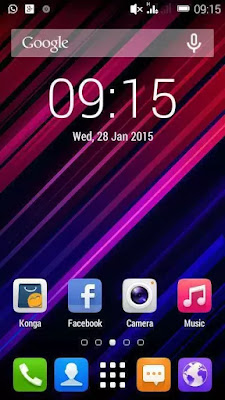
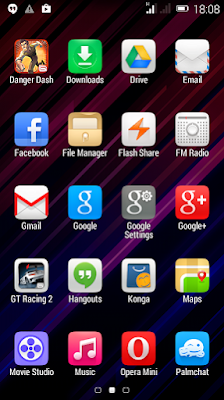

0 nhận xét:
Đăng nhận xét