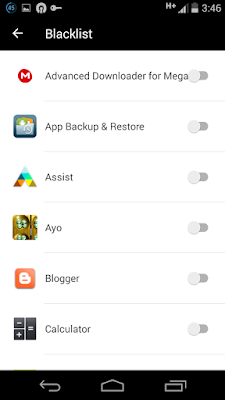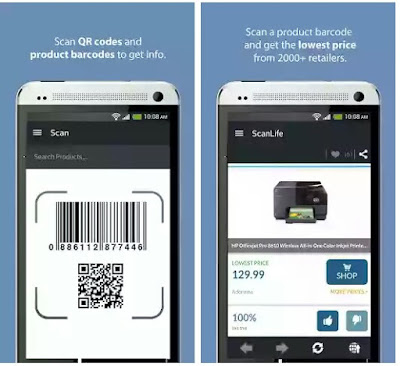Ads
Thứ Sáu, 30 tháng 12, 2016
This Tool Allows You To Download Any Netflix Video For Free
This tool Free Netflix Downloader allows you to download any Netflix video instantly for free on your Windows PC and watch them offline anytime and anywhere.
The past few weeks where actually fun especially for the Netflix users. As Netflix has added the most awaited feature everyone has craved for and that's the ability to download videos and watch them offline. However this new feature is limited as you're only allow to download a few selection of there videos and that's the partial sad news. Recently I discovered an online tool that permits you to download all your favorite Netflix video and watch them offline. The tool functions just like the popular Savefrom.net and it's workability has been unquestionable.
We're talking about "Free Netflix Downloader" here. The tool makes it possible to download your favorite series anywhere without bothering of region restrictions. As of posting this article, The tool Free Netflix Downloader has been developed by DVDVideoSoft and is only available for Windows PC or Laptops. However, the developer has assured users that the Linux and Mac version will be coming soon. Looking at the tool interface, you'd agree with me that it's clarified and easy to use even if you're a beginner, you can simply understand how it works once you've a Netflix account.
Thus if you already have a Netflix account, all you've to do is to simply login to your account. Then copy the URL of the video you want to download and paste it on the "download bar" that can be found on the Free Netflix Downloader app. Then watch as your favorite video will be downloaded in just a twinkle of an eye which will instantly save on your hard disk. One of the main features of Free Netflix Downloader is its fast multistream downloading which allows you to dwnload series, full seasons, feature films in a standard quality in few minutes.
Free Netflix downloader tool also provides users the option to convert media files to MP4, AVI, MP3 and you can painlessly download multiple videos at the same time using this tool. Thus simply navigate to the website and download the application on your Windows PC or laptop and start rocking any Netflix video you desire and it's completely Free.
However if you've made up your mind to use this tool, there's a high risk that you will be violating Netflix Terms and Conditions and will likely face a ban. Alex says that right now they don’t expect any sort of reaction/ban from Netflix but if the tool gets popular, it could raise some issues.face a likely ban. Alex says that right now they don’t expect any sort of reaction or ban from Netflix but if the tool gets popular in the nearest future, it could raise some dust.
Thus if you found this tool worth trying, then I suggest you grab most of your Netflix video before the said Dust will raise.
How To Install Lineage OS 14.1 Nougat 7.1 ROM On Galaxy S7 Edge
How to Install unofficial Lineage OS 14.1 Nougat 7.1 custom ROM on Samsung Galaxy S7 Edge (hero2lte)
After CyanogenMod has announced the discontinuation of there service, the Lineage OS has been confirmed to be it's replacement and this time, it will be more better. However the good news is that the unofficial Lineage OS 14.1 ROM is now available strictly for the Galaxy S7 edge. Earlier said, the official build of the Lineage OS ROM will fully be available on January 2017 but this doesn't mean you shouldn't play around with the unofficial build while waiting....
The new Lineage OS source code was actually borrowed from the CyanogenMod and thus the process of flashing this ROM should be the same as the CM 14.1. But it should be noted that the Lineage OS has come loaded with lot's of customization and optimization capabilities which can take your device to a whole new next level. As for the unofficial build port, all credits should go to the developer FevaX who managed to boot the first unofficial build of the Lineage OS ROM on Galaxy s7 edge.
Since this is an initial build of the Lineage OS ROM, it should be known that the ROM is not yet fully stable and you may experience some bugs while using it. Thus it's advisable that you've a backup ready before proceeding with this procedure. As usual installing a custom ROM on a Galaxy S7 Edge (hero2lte) requires the bootloader to be unlocked. and this may VOID your warranty and may delete all your data. So make sure you've your backup ready before proceeding further.
The installation process should be the same as usual. Thus a Root access. is required to stay in track and you also have to flash a TWRP custom recovery on your Galaxy S7 edge. This procedure is only for installing Unofficial Lineage OS 14.1 ROM on Samsung Galaxy S7 Edge. Please do not try this on any other Samsung Galaxy S7 Variants. Also Note that techviola will not be held responsible if you brick your device while following our procedure. Simply do things as instructed and you will get a successful output.
Pre requisites
- Perform a Dalvik Cache wipe and factory reset before proceeding from the Recovery Mode.
- Enable USB debugging. To do this navigate to Settings>>About Phone then tap build number 7 times. Go back and hit the Developer option then enable USB debugging.
- Battery Must be Charged above 50% before following the below procedure.
How To Install Lineage OS 14.1 Nougat 7.1 Custom ROM on Galaxy S7 Edge
- First download the unofficial Lineage OS firmware for the Samsung Galaxy S7 edge. Also download the Lineage OS Nougat Gapps and place it on your device memory card.
- Next turn off your device. Wait while the shut down operation is completed and then enter into recovery mode on your Galaxy S7 Edge by pressing and holding the Power, Volume Up and Home buttons at the same time for a few moments.
- Once you are in the recovery mode, wipe data/factory reset, wipe cache partition, wipe dalvik cache and Format the System partition. Now you've performed a complete wipe. As said earlier make sure you've taken a NANDROID backup of the current ROM.
- Now navigate back to the main menu of the recovery mode and select “Install Zip From Sd Card” followed by “Choose Zip From Sd Card”. (I.e if you're using the TWRP custom recovery).
- Next navigate to the unofficial Lineage OS firmware for the Galaxy S7 edge you placed earlier on your SD card. The file should be in .Zip so locate and select it. Now confirm the installation from the next screen and the flashing process will begin.
- Once the installation is complete, follow the above steps all over again to flash the Lineage 14.1 Nougat GApps package via custom recovery.
- Now once you've done the installation process as speculated, navigate back to the recovery main menu and reboot the phone by selecting “reboot system now” option from the recovery menu .
Congratulation!! Your Samsung Galaxy S7 Edge will boot now and it might take about 5 minutes to boot on your first time. So please wait. Once the booting process is complete, simply check if you've the Unofficial Lineage OS 14.1 Nougat 7.1 Custom ROM installed on your phone! Thus Go to Settings > About Phone to verify.
How To Bring Ubuntu Left App Slider Feature On Android
Get left app slider feature or Ubuntu gestures on your android device with Meteor which let's you have access to your apps by swiping on the left edge of the screen.
Android ecosystem can actually be more intense once you start to journey deeper into it. Day after day, developers are striving there best to debut the essential apps that can help bring more advance features on our android device. While exploring the Google playstore, I stumbled upon an app termed meteor (formely known as Grovebox), which can bring the Ubuntu for phones features on your android device. One of the highlights of Ubuntu for phones is the app launcher that comes up with a simple swipe from the left edge of the screen, allowing you to quickly launch an app from anywhere in the OS.
Meteor main function is to aid in multitasking by creating a slider where you can access your favorite apps from the left of the screen. The app brings lot's of essential features and has been optimized to work on all android device without rooting. Thus in this article we're going to reveal the best way to bring the Ubuntu left app slider feature on your android device.
Bring Ubuntu Left App Slider Features On Android Using Meteor
First and foremost you've to navigate to the Google playstore and download Meteor. Once after the app download process is complete, it will auto install itself. Now locate the app from your device app drawer and fire it up.On the first launch, you will be presented with some intros about the app. Simply skip them to open the app main interface. Meteor doesn't offer much except the three options (Panel, Theme and Preference) that can be seen at the homepage.
By default there's only one Panel to select from, however once you upgrade to the Pro version of this app, you will get to enjoy more feature. Tap the "Pen" icon below the white box and select the apps you wish to access from the left side of the screen.
Next under "Theme", notice the "Pen" icon below the first theme, hit on it and a pop up box will appear. Now select your desired color and also change it's transparency to your preference. Once you're through, hit the "Save" Button.
Now the Preference offers some tiny customization which you'd like to activate. Simply hover in there and activate some of the options you found worthy. You can also "Blacklist" app in other to pause meteor while using the blacklisted app.
Now once you've tinkered with all the options to your preference, simply toggle the "OFF" button. A pop-up will emerge asking you to grant meteor accessibility service in other not to conflict with other apps and also to enable the Blacklist feature to work perfectly.
Next tick the box and you will be redirected to another screen. Your job here is to find Meteor from the list and enable it. Once done hit "OK" on the pop up box that will appear. Then notice the "Settings" option below the screen, simply click on it to navigate back to the Meteor app.
Notice
From the Preference options on Meteor app, jump into the "Trigger Settings" and tinker with some options. However make sure that you enable either of the first two options (Left Side or Right Side). In other to determine where exactly the slider will emerge. Apart from that, you can also set it to the "Hot Corners" if you prefer.Final Words
One of the best feature Meteor brings is that you can also change your favorite app icon. Thus if you've some cool icon packs, then you're probably good to ride. The paid version of the app ($3.99) gives you access to many new features such as the ability to assign more than 8 shortcuts to the launcher and quick access to widgets. Overall the app is simply the best and you can tinker with various options in the app Preference to get a better and classic customization.
Thứ Năm, 29 tháng 12, 2016
Telltale Debuts The Walking Dead Season 3 On The Google Play Store
Telltale has finally released the walking dead season three on the Google play store. As a walking dead fan right from the TV series to the game series, you'd probably agree with me that the game is awesomely superb. As usual the walking dead season three is actually the continuation of the waking dead series (season 1, season 2). The game hasn't changed so far as the graphics has been improved more better than ever. The storyline is still outstanding as you've to take full control of Javier, a young man determined to find the family taken from him, you meet a young girl who has experienced her own unimaginable loss. Her name is Clementine, and your fates are bound together in a story where every choice you make could be your last.
However one of the biggest but yet understanding problem you've to notice on the game is actually the compatibility issue. Telltale stated clearly that only the adreno and tegra GPU will be supported and the game plays perfectly well on the Pixel C and Pixel XL. Android device such as Nexus 5 and Galaxy S6 is currently not supported and this issue tends to be resolved quickly as it's unlike Telltale. But this doesn't mean you shouldn't try it on your device as some of the non-supported device users has recently revealed that the game is working on there device but they're experiencing lag issue.
The season 3 has episode one and two up right now with other episodes coming in matter of months. However the episode 2 is discounted and available via in-app purchase for a limited time so it's advisable to purchase the season pass and wait for the rest of the episode. Overall the game new graphics is pretty much upgraded than the previous seasons and I love it. The storyline is jaw dropping as ever since controlling Clementine and Javier tends to be fun. This is Telltale at it's Finest!!. If perhaps your device is supported, simply use the download badge below to grab the game for a token from the Google playstore.
Thứ Tư, 28 tháng 12, 2016
Top 8 Best Keyboard Apps For Android 2017
Improve your typing skills with our top list of the best gesture, emoji and GIF keyboard for android that comes fully loaded with plethora features and is capable of revamping your stock keyboard.
The keyboard serves as a set of keys which we use to operate our android device. While the stock keyboard on our android device tends to look cool, there's also a chance that you'd love to try out some of the third party keyboards that unveils lot's of plethora features. As you've already known, android is awash with great keyboard and what defines the "best" keyboard is it's reliability and accurate typing. However finding the "best of the best" third party keyboards that can revamp your stock keyboard can actually be a no easy task.
Also Read: Top 10 Best Icon Packs For Android.Thus after vetting the Google play store, we decided to benchmark the best keyboard apps for your android device. There might be numerous reasons why you want to revamp your stock keyboard. Perhaps it has been giving you the blues lately or you just feel like getting something new and classic. Don't worry, for you're ultimately at the right place. Thus in this article, we're going to show you the best android keyboard filled with emoji, gif and more. So get your fingers ready to rumble across our 8 best favorite keyboard for android.
1. Gboard - The Google Keyboard
2. SwiftKey Keyboard
3. Fleksy + GIF Keyboard
4. Go Keyboard - Emoji, Sticker
5. TouchPal Emoji Keyboard
6. Swype Keyboard
Swype keyboard is another popular Keyboard for android device. Whether you're a fast typer, exact typer or a swipe ninja, then you've to get ready for a better, faster and more intense keyboard experience that gets smarter the more you use it. Swype keyboard brings a customization option that can help customize your keyboard including the long-press delay, vibration duration, keyboard height and many more. The keyboard enables you to backup your personal dictionary to the cloud and synchronize it with any android device. Swype keyboard pays attention to the way you input text and thus create a personal language model. The keyboard includes lots of themes and is so intelligent that it can learn your unique vocabulary and predict your words based on previous usage. Swype comes with the best voice recognition, a gesture input and three unique tablet keyboard design such as full screen, a small and moveable keyboard and a split screen keyboard. Currently over 1 million people downloaded swype Keyboard from the Google playstore.7. Ai.Type Free Keyboard
8. Chrooma Emoji Keyboard
Final Words
Android has lot's of numerous Keyboard that the iOS can't boost off, however finding the best among them can always be a challenge. With the above listed Keyboard, you can now forget your stock android keyboard and try something sexy and more customizable. Regards!
Thứ Ba, 27 tháng 12, 2016
Top 5 Best Racing Games For iPhone and iPad 2017
Fire up your engine and pump your adrenaline with our top list of the best iOS Racing Games 2017 - iPhone and iPad Games. Let the battle of race begin!.
The iOS advancement is rapidly growing, considering the powerful processor the iPhone brings. Racing games has gain it's root long before the development of android and iOS. Once a symbian user, you probably would've played the asphalt 4 which was ultimately the best racing game for symbian back then. Coming to the iOS pictures, developers are sincerely putting there best to make the most sophisticated and high quality iOS racing games you can ever imagine.
While the Apple store is not a myth, there's a high tendency that you will definitely find it pretty difficult to "Fish out" the best racing games for your iPhone and iPad considering the huge catalogue of games been presented. Thus we've vetted the apple store and from our exploration, we made a curated selection of some pretty impressive and notable racing games for your iOS devices. Below are our top list of the best iPhone and iPad racing games to help pump your adrenaline.
1. Asphalt 8: Airborne
2. Real Racing 3
3. CSR Racing
4. Asphalt Xtreme
5.CSR Racing 2
Final Words
Games are fun and Racing games are more impressive. With the above listed iPhone and iPad games installed perfectly on your device, you can practically keep yourself busy all day long. If perhaps you're tired of low graphics iOS Racing game, then our top list might be what you've been looking for. Simply gas up and take off in an intense Racing experience!.How To Run iOS Apps On Your Android Phone
These iOS emulators Cider apk and iEmu apk can painlessly allow you to run any iOS app on your android device.
We're in the era of android and iOS. Don't misunderstand me here, I know you will probably be thinking why I didn't bring the windows phone in the picture but the reason is by far clear. Windows mobile are good but they're still trying to survive. Unlike android, apple iPhone is definitely the best smooth OS you can ever imagine even though there price tag are quite high. If perhaps you're a die hard iOS fan but unfortunately you've been an android user for decades and solemnly wish to run iOS apps on your android phone, then it's possible considering the fact that you've the appropriate iOS emulators for that.
Also Read: How To Make Your Android Look and Feel like iPhone.To run iOS apps on your android device, you've to consider downloading the two iOS emulators namely Cider APK or iEMU APK. Obviously those two apps are still in it's beta testing state, however they perform there functions as anticipated. Thus in this article, we're going to reveal the best way to run iOS app on your android phone using iOS emulators. But before that, it's recommended that you've a good amount of storage space left on your device in other to avoid any known complications. Once you're ready, let's quickly dive into the procedures.
How To Run Ios Apps On Android Using iEmu
iEmu emulator for iOS can painlessly allow you to run any known iOS app on your android device. This app has been specially designed for this purpose and many iOS features can be accessed directly from your android device. iEmu is a simple application created by the prominent android masters. This app takes only 64mb space on your device memory which is actually too small for it's functionality. With that said already, let's dive into the procedure.First and foremost you've to download the iEmu emulator. Now once the app download process has been completed, simply install it. During installation it might ask you to enable installation from "Unknown Source". To do this, navigate to Settings >> Security >> and enable the "Unknown Source”. Now once the installation process is complete, iEmu emulator will install an app named Padiod. Now you just have to tap on the padiod icon on the homepage and enjoy all iOS apps and games on android.
How To Run iOS Apps On Android Using Cider
Cider is one of the cool iOS emulator that can ultimately allow you to run your favorite iOS app or games directly on your android device. The app is extremely amazing and the good news is that it's free. Thus you don't have to pay a dime. With cider emulator, running iOS app on your android phone will be very easy and you won't incur any hassle.Installing the Cider emulator is quite simple, all you've to do is simply to enable installation from unknown source by navigating to your settings option has we've explained earlier on. Now download the Cider emulator and install it on your android device. Once after installation, locate the app from your app drawer and open it. Done! You can now painlessly run any iOS app or game on your android device.
Final Verdict
The above emulators works like a breeze and they're definitely going to unveil it's various functions perfectly. You can also go further and see some of the Best iOS apps for android device. which are completely free. We've detailed this guide to help you run iOS app on your android device without having root access. Moreover you can also transform your android device into iOS and make the experience more pleasant. Running iOS app on your android device is never easy but this emulators have proved how easy it can be.
Thứ Hai, 26 tháng 12, 2016
Top 5 Best Barcode and QR Code Scanner Apps For Android
Today we're going to list out the best free apps for scanning QR codes and any type of Barcode on your android smartphone.
Every essential product manufactured tends to come with a QR code which can help to relate informations. In fact from a close glimpse, QR codes can be seen all around us. You can find them at the back cover of your phone, websites, applications and other places. A QR code is a type of Bar code whereas a barcode is one dimensional and QR codes are two dimensional. The barcode consist usually of black square dot on a white background which are use to store data and can be read by an imaging device.
Obviously your android smartphone can be transformed into a barcode and QR code reader once you've installed the appropriate applications that can help perform those functions. If perhaps you're looking to scan a QR code you've been seeing around or scan product barcodes in shops and compare prices with online prices to save money. Then our top five best barcode and QR code scanner app can painlessly help you on that.
#1. QR & Barcode Scanner
2. QuickMark Barcode Scanner
#3. QR Barcode Scanner
#4. ScanLife Barcode & QR Reader
#5. QR Droid Code Scanner
Final Words
While searching for a QR code and Barcode scanning app for android, you've to consider some certain factors because most app can't create a QR code and some can only create codes for contact and text. Hence it's highly recommended you try out the above barcode and QR code scanning apps on your android device to see which among them serves you best.About Me
Được tạo bởi Blogger.
Lưu trữ Blog
-
▼
2016
(95)
-
▼
tháng 12
(39)
- This Tool Allows You To Download Any Netflix Video...
- How To Install Lineage OS 14.1 Nougat 7.1 ROM On G...
- How To Bring Ubuntu Left App Slider Feature On And...
- Telltale Debuts The Walking Dead Season 3 On The G...
- Top 8 Best Keyboard Apps For Android 2017
- Top 5 Best Racing Games For iPhone and iPad 2017
- How To Run iOS Apps On Your Android Phone
- Top 5 Best Barcode and QR Code Scanner Apps For An...
- Top 10 Best Websites To Download PC Games For Free...
- Top 5 Best Christmas Apps and Games For Android 2016
- Top 5 Best Cooking and Recipe Apps For Android
- Nova Launcher Prime Latest v5.0 Beta 10 Final Apk ...
- How To Make Nova Launcher Look & Feel Like Pixel ...
- Download CWM Stock ROM Backup For Infinix Hot X507
- Top 5 Best Apps To Hide Photos & Videos On Android
- How To Install & Run Kali Linux On Your Android Phone
- How To Hide Files, Photos & Videos Inside Calculat...
- AutomateIt Pro apk Latest v4.0.215 Free Download
- How to Create a Flashable Zip File on Android With...
- Steps To Update Huawei Honor 8 To Android 7.0 Noug...
- Top 10 Best Icon Packs For Android 2017
- How To Create Your Own Custom Lock Screen On Android
- Top 5 Best Free Apps To Help Automate Tasks On And...
- How To Root and Unroot Your Android Phone Without PC
- How To Install TWRP Recovery and Root Huawei Mate 9
- Bully: Anniversary Edition Review For Android
- Steps To Update Huawei Mate S (CRR-L09) To B370 Ma...
- You Won't Believe How Much This Top YouTubers Made...
- Top 10 Best Emulators For Android (Free and Paid)
- How To Install TWRP Recovery On Google Pixel & Pix...
- uTorrent Pro - Torrent App Latest Apk v3.27 Free D...
- How To Add Custom Text On The Status Bar In Android
- How To Take Partial Screenshot On Any Android Phone
- Top 10 Best Inspirational and Motivational Apps Fo...
- How To Install Android Apps Not Available In Your ...
- How To Install Incompatible Apps or Games From Goo...
- Improve Performance & Battery Life On Android With...
- Top 10 Best Fighting Games For Android
- Du Battery Saver Review: The Best Battery Saving A...
-
▼
tháng 12
(39)